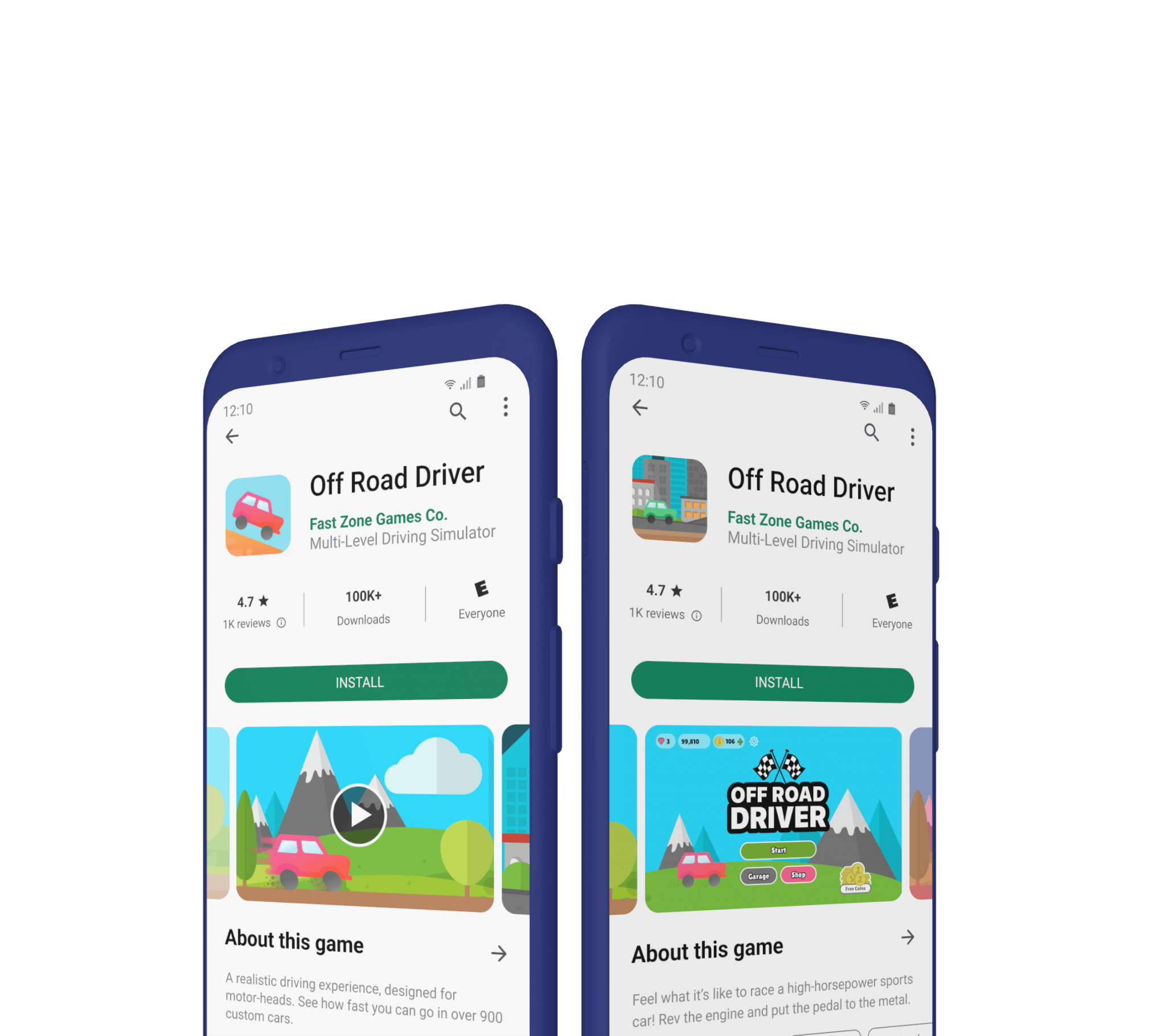Traditionally, ad optimization has been all about improving the creative experience before the user clicks on the ad. But over the last few years, platform players like Google and Apple have released tools and resources for you to start optimizing beyond the click.
Now, you can drive higher conversion rates and scale for your app with custom store pages: customized versions of your default app store page. With custom store pages, you can create a more consistent message across the user funnel - from ad impression to install. Let’s break that down.
What are custom store pages?
With the default store pages, every user gets the same experience after being directed to the store - but that’s not necessarily ideal. For example, let’s say you developed an ad creative that highlights a new feature in the app - once the users clicks on the ad, they’ll be directed to the default store page, without any mention of the new feature. This might confuse the user, or even negatively affect conversion rate.
With custom store pages, you can customize your app store page (e.g. Google Play Store Listings and App Store Product Pages) based on the creatives you show in an app. This way, once a user clicks on your ad, they’ll be directed to a store page with the same themes and features.
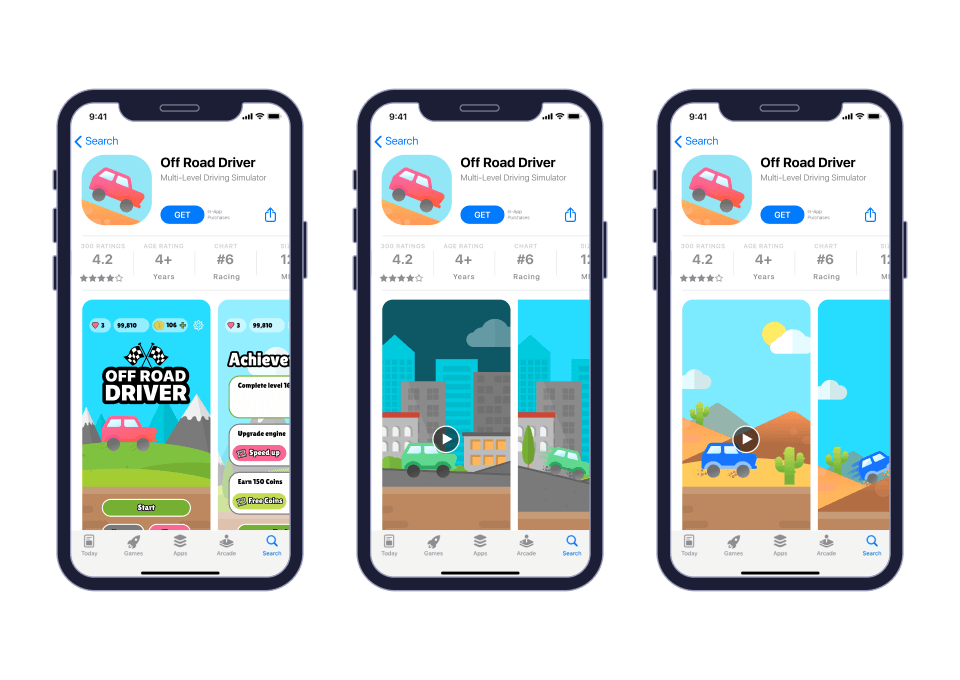
You can customize the store’s images, videos, and description. With Google’s custom store pages, you can even customize the app icon and app name.
Google Play Store Listings
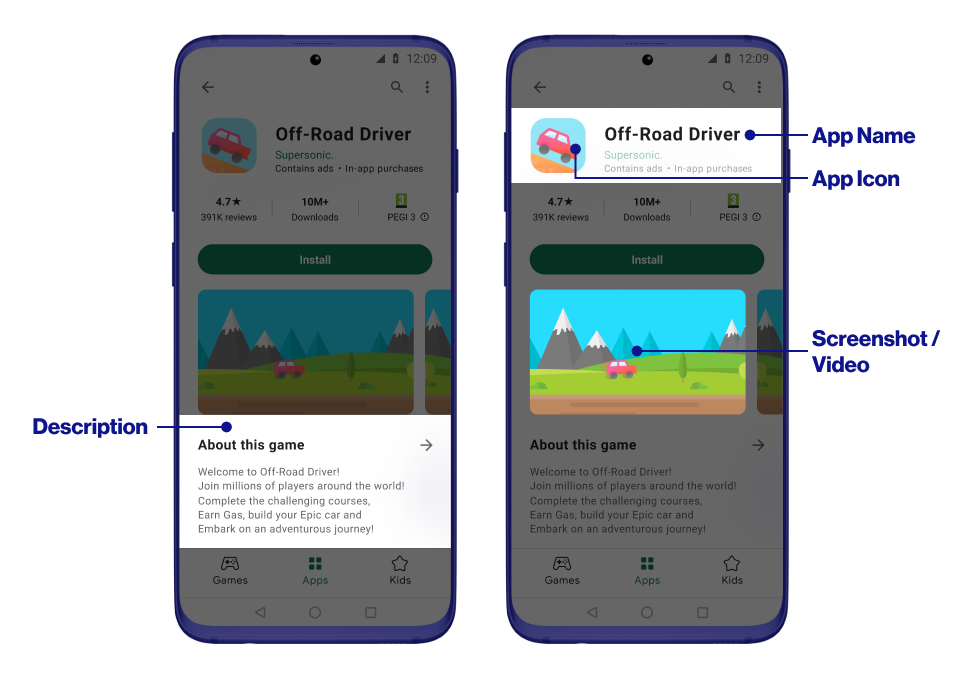
App Store Product Pages
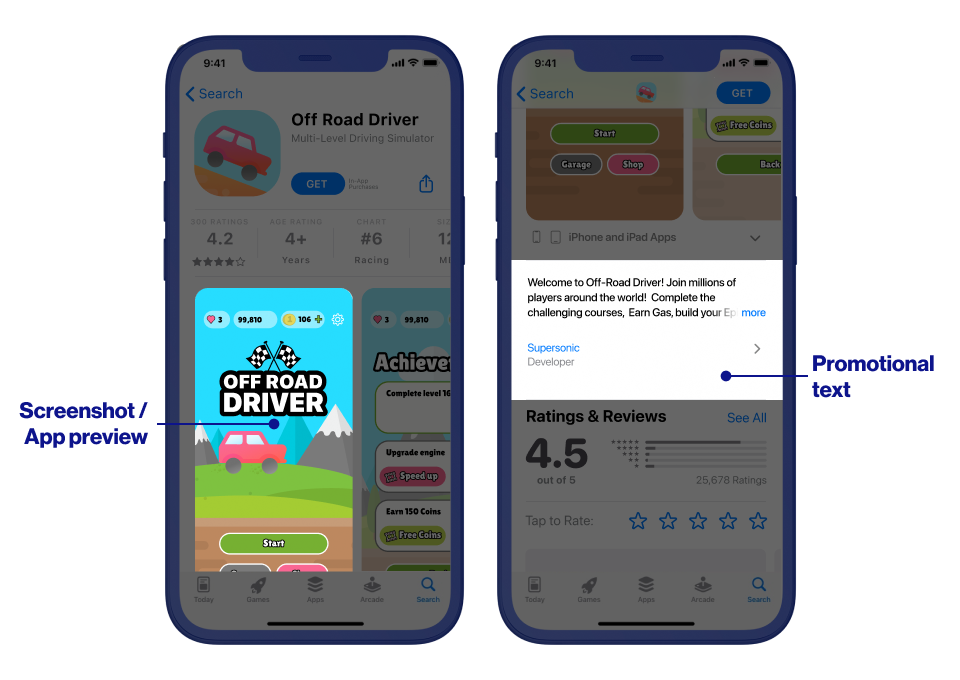
Why custom store pages matter
Repeating creative themes from your ads - which often means using the exact same creatives - saves a significant amount of manual effort. And by setting your store up to increase your conversion rate, you can boost installs while keeping the same CPI - increasing cost-efficiency.
How to optimize custom store pages
Before creating your own custom store pages, here are four tips to keep in mind to help you maximize conversion rates:
1. Utilize your best-performing creative sets per channel. To maximize conversions, focus on connecting your custom store pages to the ad creatives that are already driving the highest conversions. Keep in mind that the best-performing sets might differ per channel, so they might require different store pages accordingly. When choosing creatives per channel, we recommend following the 80/20 Pareto Principle - essentially, identifying the top creatives (the 20%) that lead to the most (80%) conversions.
When Pocket Gems, for example, created a new landing page based on their top creative, their conversion rate increased 8%, and IPM 16%.
2. Find the elements of your game that drive conversions. With custom store pages you have plenty of room for testing - you can create up to 35 custom pages on the App Store and up to 50 on Google Play. With that flexibility, we recommend testing a wide variety of concepts to see which performs best, such as:
- Game elements like characters or objects
- Video previews
- Screenshots or videos of the newest content from your game
- In-game events (e.g. tournaments, special holiday events)
- In-game promotions
Beyond in-game events, you can also leverage external events like seasonal holidays. For example, when Eyewind created a seasonal custom store page just in time for Halloween, they saw their CVR grow 21% and IPM 51%.
Even the seemingly smallest of adjustments, like adjusting your store page, can make all the difference in your performance.
- Omer Katzburg, Senior Growth Strategy Manager at Unity
3. Test which creative elements in your ads perform best. It’s critical to maintain a testing routine - it should be a natural part of your ad optimization flow. Since maximizing conversions is our main focus, try analyzing the conversion rate for each creative on your store page and seeing how they impact your IPM and eCPMs. Finally, once you see that a custom store page performs well in one campaign, just upload it to the matching creatives in all relevant campaigns.
For example, when Holy Water went live with new custom store pages, they had weekly discussions about best practices and creative testing, and made adjustments as needed. Once they saw promising results, they integrated custom store pages into all the creatives within their campaign - and their IPM skyrocketed 5x.
4. Localize your custom store pages. To make sure the store page is engaging for all users, we suggest localizing your custom store pages - especially in countries that tend to be monolinguistic, like Brazil, Germany, France, and Korea. Make sure to change the language in the store page description and words in the screenshots or videos. Using Custom Store Listings you can also change the language of the app name.
As new doors continue to open for creative optimization, make sure you’re equipped with the knowledge and tools to fill in the gaps - even the seemingly smallest of adjustments, like adjusting your store page, can make all the difference in your performance.