As you grow your app, scaling your user base is essential. Traditional CPI advertising ensures you can grow your installs, but what if you could acquire higher quality users who don’t just download your app, but also take action in your app, like making an in-app purchase? That’s where ironSource Ads’ tCPA (target cost per action) optimizer comes in.
With the tCPA optimizer, advertisers can automatically acquire users that are likely to complete a specific in-app event, or action. By reaching high-quality users who are likely to achieve key milestones in your app, you can save yourself time and operational overhead. And by reaching more engaged users, you can even boost your LTV in the process. Let’s break down how to make the most of the tCPA optimizer, from choosing the right actions to adjusting your goal.
Choose meaningful actions
With the tCPA optimizer, you get to ask yourself: “Who are the high-value users I'm interested in reaching?” The answer will vary for each advertiser and app - but you get to choose the action that fits best. For example, if you have a subscription-based app, you might choose signing up for a free trial as the required user action.
To make efficient use of your campaign spend, it’s important to choose an action that is often achieved by high quality users. That’s why the growth experts at ironSource Ads recommend aiming for an action that your top 5 - 20% of users (with the highest LTV) complete within 7 days.
For example, if many players in your game sign up for a free trial, that shouldn’t be the action you choose to optimize towards, since it’s not unique enough to indicate high engagement. Instead, choose an action deeper in the game, like upgrading to a paid subscription - which is far more likely to indicate a high quality user.
Set targeted goals
Just like you need to set an action in your app for users to complete, you also need to set a tCPA goal. Essentially, you need to set the average amount you’re willing to spend for these high-quality users. It’s important to choose a goal that is realistic - a goal that’s too high might cause you to overpay, but a goal that’s too low won’t allow you to scale.
The simplest way to determine your goal is by calculating how much you pay per action, or eCPA (effective cost per action). To calculate your eCPA, just divide spend by the number of users who have completed your desired action.
So, if your action is paying for a subscription, first choose a cohort of users and calculate their total spend - then divide it by the number of users from that cohort who paid for a subscription. Now you’ve got your eCPA. This value should be your minimum goal. In fact, with the tCPA optimizer, you don’t need to calculate this yourself - the tCPA dashboard will calculate your ideal goal for you.
Give your optimizer time to learn
Now it’s time to turn on the tCPA optimizer. In order to accurately measure your eCPA, it’s important to give your optimizer enough time to learn and analyze your data, and adjust your goal accordingly. With the tCPA optimizer, that means waiting a full 7 days after turning on the optimizer. If you only give the optimizer a day or two to adjust, then your data won’t accurately reflect your eCPA, making it harder to optimize and scale up down the line.
Manually adjust your goal (if needed)
So, you’ve given your optimizer enough time to measure your data - now it’s time to observe your results. But what if your eCPA performance is too high? This likely means the goal you set was likely too low.
Why? The higher the goal you set, the higher the optimizer bids - so if you’re not enabling the optimizer to bid high enough, you won’t get enough users. And this means you’re likely spending too much for the few users you do reach.

So, to lower your eCPA, you should consult with your account manager and gradually start to raise your goal. By increasing your goal, you’ll be able to reach higher quality users - so you can get more user actions from the same spend. Not to mention, increasing the amount of quality actions can lead to higher ROAS and retention.
For example, one of our clients had a higher eCPA than their tCPA goal - so with the growth strategy team’s help, they raised their goal on the 27th. As a result, their eCPA naturally lowered, dropping right below their goal - so they found the sweet spot that allowed them to optimize their growth.
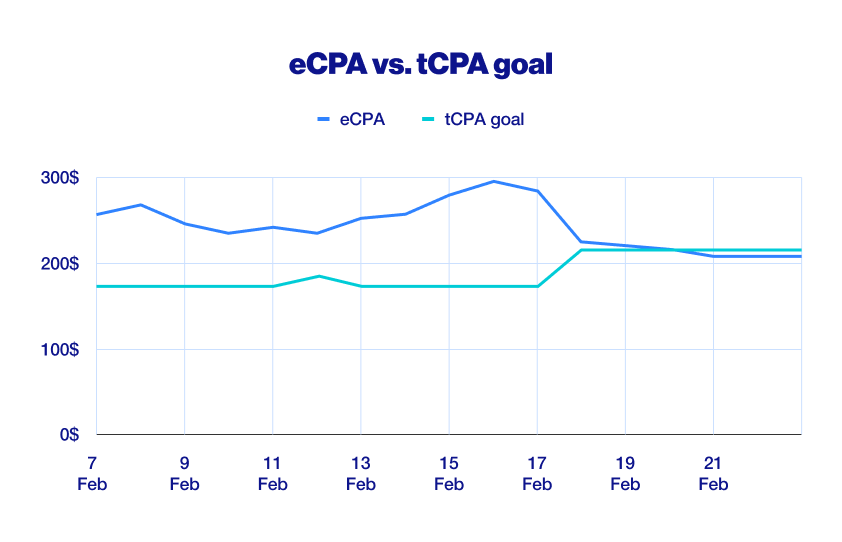
Ultimately, UA optimization is all about maximizing the number of high quality users you can reach, while minimizing the amount you need to spend to reach them. By using the tCPA optimizer to set the right action and goal, you can ensure you’re setting up your UA strategy for maximum success.
To get started using the tCPA optimizer, just reach out to your account manager. Learn more about how the Unity team can help you optimize your UA strategy here.




